ENROLL IN THE BEST
WEIGHT LOSS PROGRAM IN CANADA
Say goodbye to overwhelming weight loss journeys! APEX31’s revolutionary program combines homeopathic expertise with targeted formulas to:
- Boost gut health
- Identify inflammatory triggers
- Accelerate daily fat loss
Achieve lasting results with our proven, expert-guided approach. Join the thousands of lives changed worldwide and start your journey to a healthier, slimmer you!









At APEX31, our personal weight loss coach will focus on holistic wellness, resulting in rapid weight loss. Not just the numbers on a scale.
EASY To Follow
Login to your personal back office dashboard to access your Step-By-Step guide. All you need to know to be successful.
Full Support
Full Support: our program specialists are ready to support you 7 days a week! Weekly Educational Zoom Calls, Food list and recipes.
Homeopathic Formulas and Supplements
Homeopathic Formulas and Supplements: Health Canada and FDA approved all natural highly effective... everything you need all in one kit. More info on Formulas further down in the website.
Done From The Comfort of Your Home
Done From The Comfort of Your Home: No time-consuming clinic visits, simply learn and follow the program and reap the rewards of all the amazing results!
How APEX31
WORKS
To understand how the APEX31’s healthy weight loss program can transform your wellness journey, watch the video below. In this video, you’ll learn about the unique approach to wellness and nutrition over 31 days, provided by one of the most outstanding online weight loss programs in Canada. Don’t miss the chance to see how APEX31 can work for you!

What our CLIENTS ARE SAYING...
31 DAYS–REAL PEOPLE
REAL TRANFORMATIONS!

Before

After

Before

After

Before

After
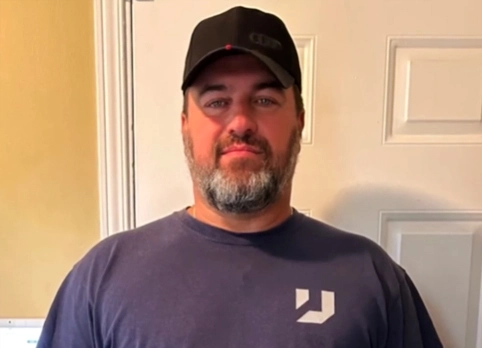
Before

After

Before

After
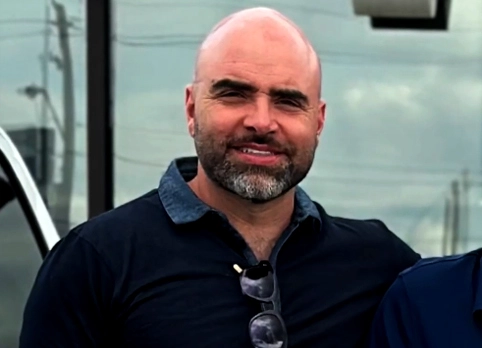
Before
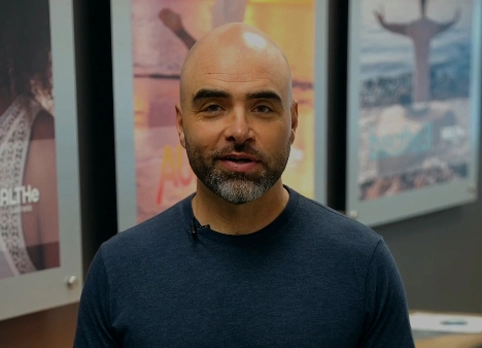
After

Before
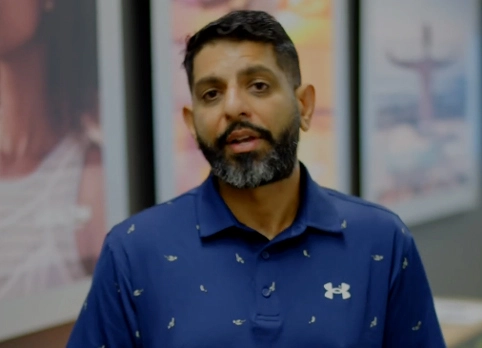
After

Before

After

Before
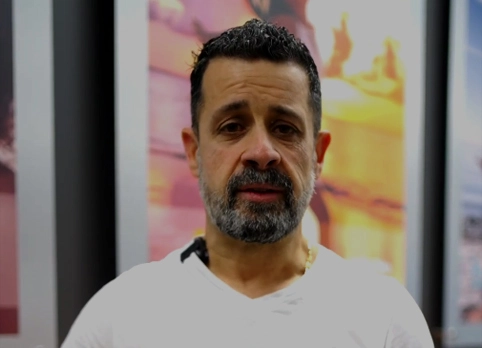
After

Before

After

Before

After

Before

After

Before

After

Before

After

Before

After

Before
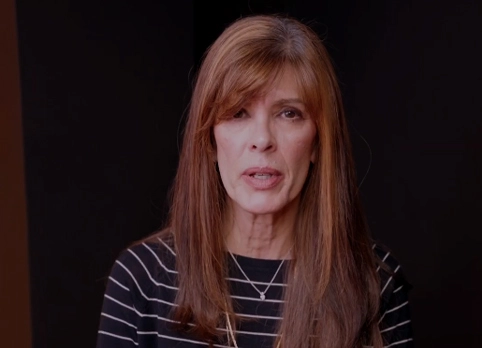
After

Before

After

Before

After

Before

After

Before

After

Before

After
WHAT WILL APEX31
WEIGHT LOSS PROGRAM DO FOR YOU?
The focus of our weight loss program, which is one of the premier weight loss plans in Canada, is to laser target the root causes of chronic and systemic inflammation along with all the ailments resulting from the dysregulation of hormonal function, the gut flora, and the nervous system. Resulting in Fat Loss through body chemistry… not calorie counting and vigorous exercise.
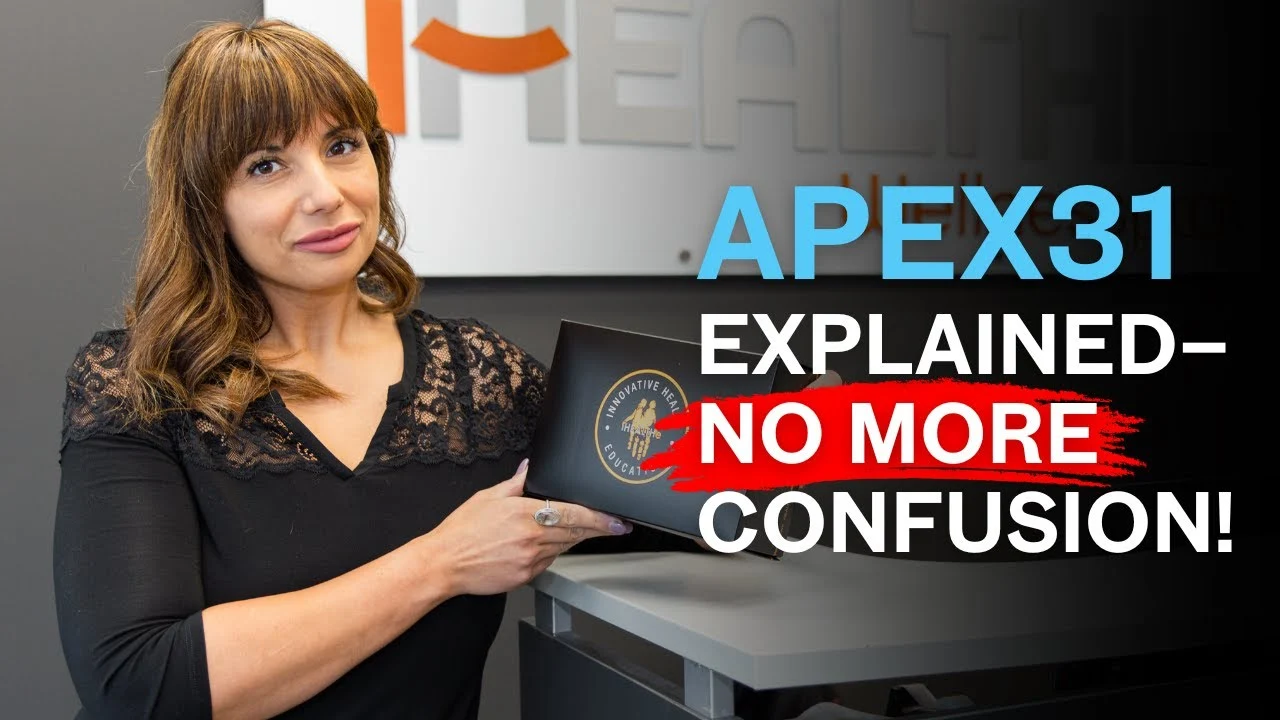
Experience the
APEX31 Advantage
No Needles, No Side Effects—Just Effective Weight Management! Download The Weight Loss Workout Program PDF

Homeopathy
Why it's 100%
Effective
Watch this short video to understand how homeopathic formulas are a game changer, harnessing the body’s natural healing processes to support healthy and swift fat loss while effectively reducing inflammation, making them a safe and holistic approach to wellness.

GUT–BRAIN
CONNECTION
How the Gut microbiome directly impacts brain health
10 “Did You Know” facts addressed by the APEX31 Program, explaining how the gut microbiome directly impacts brain health, particularly in relation to depression, anxiety, mood, and more:
KICK–START YOUR HEALTH JOURNEY TODAY! INFLAMMATION
KILLER RECIPES!
We at APEX31 are all about flavour and enjoying the journey. You can utilize these recipes as a first step before you get onto the APEX31-day Program. These recipes, approved by our nutrition and weight loss coach, are all comprised of acceptable proteins, vegetables and fruit. We encourage you to tip the scales to good health, and it all starts with nutritious, delicious foods. Bon Appetit!

APEXKITCHEN – Meals Lose weight, eat great!
Not enough time in a day? Don’t cook much? We’ve got your back!

Want to get similar or better results?
Contact us now to schedule your initial expert consultation.

WHAT'S INCLUDED IN YOUR APEK31 KIT

What You Get
Proprietary formulas and supplements (Health Canada and FDA Approved).Proprietary formulas and supplements (Health Canada and FDA Approved).- Homeopathic 31-Day Release formula.
- Homeopathic 21-Day Sustain formula.
- A two-month supply of our MEGA VIT/MIN.
- A two-month supply of our DGEST Digestive Aid.
- 10% savings on all supplements and other products for life!
The Program Includes
- Online Weight Loss Coaching for Beginners
- Digital Access on desktop or our mobile App.
- Full access to the easy-to-follow Step-by-Step GUIDE. (a series of short videos and a printable weight loss workout program PDF).
- Extensive Acceptable Food list, removing all guesswork (PDF).
- Easy-to-follow “Typical Day” Plan (PDF).
- Digital Recipe Book with over 100 approved, delicious, easy-to-make recipes.
- Starvation to lose weight is a thing of the past.
- Access to our virtual weight loss coach for any program-related questions with an award-winning response time.
- Live Access to our weekly educational group Zoom call and access to recordings (with QA support).
- Acquisition of innovative health education.
FAQs: Everything You Need to Know
You’ve got questions? We’ve got answers. If you have any other questions, simply book a call with our Personal weight loss coach.
What is the APEX31 Day Program?
The APEX31 Day Program is a weight loss program in Canada that promotes fat loss, longevity, and overall wellness. It includes dietary guidelines, fasting protocols, and supplements to support digestion, liver function, and nutrient intake. It is easy to follow and very well supported by our online weight loss coaches.
What are the formulas and supplements about?
Homeopathic Formulas Formula 1: In the release phase, this formula helps kickstart the fat-loss process by addressing inflammation and detoxifying the body. It also facilitates the absorption of nutrients and calms the nervous system. As a whole, the hormonal signalling is balanced, and systems are realigned naturally. Our formulas and supplements are both Health Canada and FDA-approved. Formula 2: Employed in the sustain phase, this formula supports maintaining the fat loss created in the Release phase and helps maintain the body’s new balance. It also helps oxygenate the cells and engage your fountain of youth through your natural production of Human Growth Hormone (HGH). This is when negative resistance training is encouraged. Supplements MEGA: A high-quality supplement providing essential vitamins, minerals, and phytonutrients. Filling the gaps no longer found in our soils and foods. DGEST: A digestive aid and liver support supplement, enhancing nutrient absorption and supporting detoxification. It is made from quality herbs and essential supportive products.
Does the nutrition and weight loss coach that you’ll provide have enough knowledge about nutrition?
Our nutrition and weight loss coaches come from diverse backgrounds, and they’ve been formally trained in this field. Moreover, they have a great amount of experience in the domain of nutrition and fat loss. So, you can rely on our weight loss coaches and enroll in our program today.
What exercise is recommended during the program?
Our weight loss program is one of the most remarkable Online weight loss plans in Canada. In this program, For the first 31 days, physical exercise is limited to walking, light yoga, and stretching. On day 32, weightlifting is introduced to enhance strength, fat-burning, and overall mood.
Will I get my personal weight loss coach when I enroll in your program?
You will be assigned a personal weight loss coach the moment you enroll in our program. This coach will be your guide throughout the program and will help you at every step to achieve your weight loss goal.
WHAT DOES A TYPICAL DAY
ON APEX31 LOOK LIKE?
Curious about how the APEX31 Day Weight Loss Online Program can fit into your daily routine? Watch the video below to see how easily you can transform and prioritize your approach to health, enjoyably and sustainably, with APEX31’s healthy weight loss program.

Meet our WEIGHT LOSS PROGRAM
sPECIALISTS
Don't be shy, talk to us. we will answer your questions.



new year best you!
our biggest sale of the yeaR!
60% offLimited-time offer on our APEX31 complete package.
our Blogs
Reading our educational blogs will empower you with valuable insights and practical tips to enhance your wellness journey, helping you make informed decisions for a healthier lifestyle.
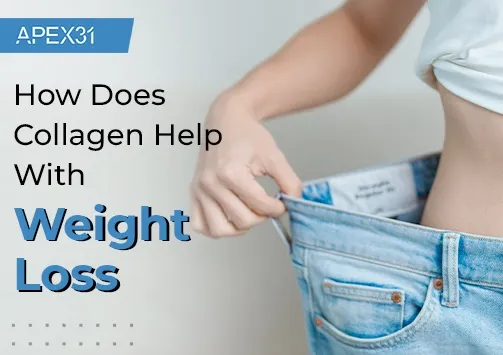
How Does Collagen Help With Weight Loss?
Collagen is a protein which is found naturally inside the body. However, recently, it has become a pretty famous natural supplement. As a matter of fact, Collagen supplements are mainly known for their skin health benefits. However, if you want to lose weight, it’s guaranteed that you might have heard that collagen supplements can help […]

Best Mediterranean Diet Recipes for Weight Loss That Actually Work
Did you know that the Mediterranean diet is the best diet that you can follow for weight loss? The most amazing thing about the Mediterranean diet is that it is also one of the easiest and sensible diets that offers you plenty of benefits. The traditional foods and eating patterns of this diet are quite […]

7-Day Vegan Fat Loss Meal Plan: Simple & Delicious Recipes
Are you thinking about going the vegan route and regain your lost health and well-being? If your answer is in the affirmative, you are on the right track, but if you want to add fat loss into the mix, then things will get a bit complex. You need to understand that subscribing to the idea […]

Anti-Inflammatory Diet & Weight Loss: A Simple Guide
Did you know that chronic inflammation is a state in which your immune system is constantly activated? It is a crucial component of several diseases, and the diet that you consume can contribute greatly to the inflammation. So, the right option is to follow what’s better known as the anti-inflammation diet. However, you need to […]

A Simple 7-Day, 1,200-Calorie Diet Meal Plan
Losing weight seems like a big goal to achieve, right? But not when you have a proper diet meal plan! As you follow it, you will start to see the difference yourself. So, before cluelessly starving yourself or exhausting yourself in the gym, take a pause and think about it: have you ever done anything […]

The Importance of Protein for Emotional Regulation and Brain Health
The role of protein is often associated with muscle building, but what if we tell you that’s not the entire truth? Every human needs protein for the healthy functioning of their bodies. In fact, proteins are the building blocks for different types of molecules present in our bodies. One such molecule is neurotransmitters, which are […]
Time to Act Your Health Matters

What are you waiting for?

Doctor will not prescribe drugs anymore!
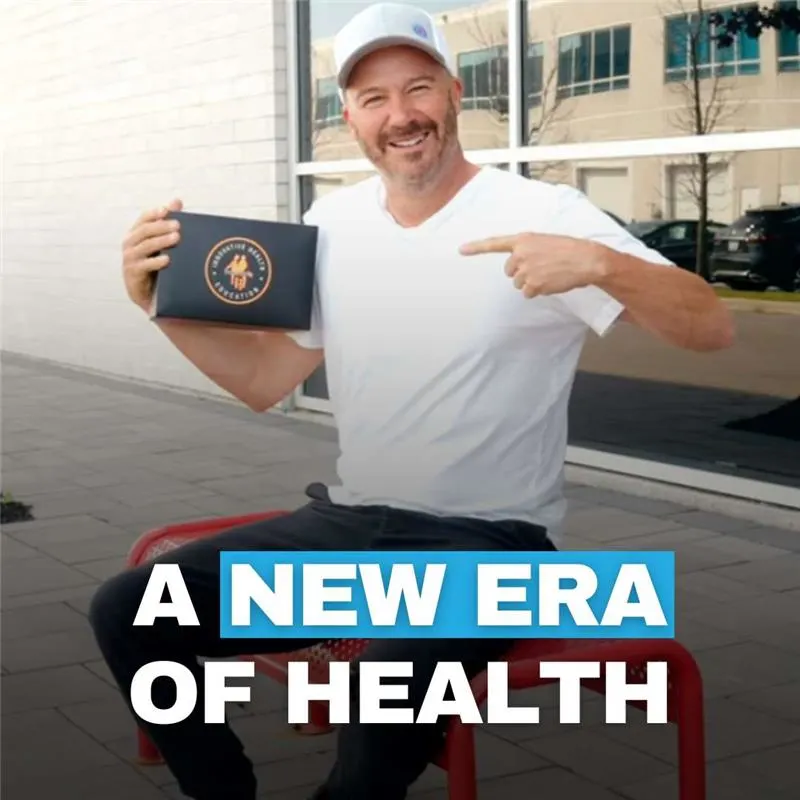
It's not your fault!










